Having regard to the creators’ right to the content they publish, YouTube announces a new tool named Copyright Match Tool. This feature will allow users to figure out if their videos have been uploaded by other channels.
The tool responds to the expectations of creators. If you’re one of them, you know exactly that it takes a lot of effort to create a valuable content. YouTube releases a new tool to help creators know if their video has been stolen and to find duplicates of their content. This solution should solve the problem of re-uploads the same video on other channels.
How does it work?
After you upload a video, YouTube will automatically scan each newly uploaded video in order to check if any of them is the same or very similar to yours. It’s important that you are the first to upload the content to YouTube as a public video, because it is the time of the upload that determines who should be shown matches by the tool (rights to the content are assumed to belong to the user who uploaded it first).
When Copyright Match Tool detects that the video uploaded by another user is the same or very similar to yours, it will appear in the Copyright Matches tab on your account. Additionally, users will be notified whenever the system identifies copied content.
Creators can take a number of actions against copyright infringement
All creators must take into account that the video file found by the tool that matches a particular movie doesn’t guarantee
 that it’s a copyright infringement. It is a user’s responsibility to review each video and consider whether it is a fair use or actually a duplicate content before submitting a request to remove the matched video.
that it’s a copyright infringement. It is a user’s responsibility to review each video and consider whether it is a fair use or actually a duplicate content before submitting a request to remove the matched video.
Besides, there are several actions that can be taken by content creators, depending on how they want to manage their rights:
- Archive – without taking any action on the video. Creators can archive a match to remove it from their Matches tab. They’ll still be able to take action at a later date.
- Message the channel – initiate a conversation with the uploading channel notifying them that the re-upload has been identified.
- Request removal – submit a legal request to YouTube for a removal of the matched video from the site.
Before taking any action, you should carefully evaluate each match to confirm that you own the rights to the matched content and ensure that you believe it infringes on your copyright.
After the submission, YouTube will verify your request.
How to get access to the Copyright Match Tool?
Right now, YouTube is offering the tool only to creators with at least 100,000 subscribers, but with the long-term goal of making it available to every creator in the YouTube Partner program. And because this is a powerful feature, the platform will monitor its usage closely and will continue to expand over the coming months.
YouTube says it has been testing the tool for almost a year with creators to ensure it is safe and effective. And is now ready to open it up to a larger portion of its community.
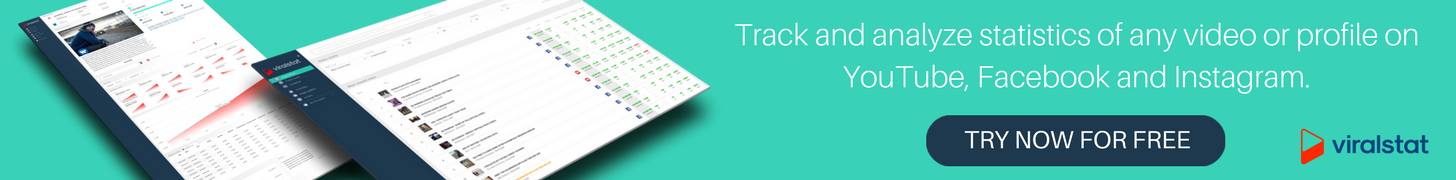
But beware, the tool does not always catch a copy of the content
The reason why a video might not be surfaced in your Copyright Matches tab may be one of the following:
- First of all, the tool is meant to surface full or almost full matches to your videos. If someone has used only a short fragment of your video, it may not be surfaced.
- Secondly, the Copyright Match Tool currently requires at least 25 views before a re-upload is eligible to be reported as a match. But if you know that someone has violated your copyright, you can always report it via the copyright web form.
In conclusion, therefore, YouTube is introducing new improvements for creators to inspire dynamic creativity and to respect and protect their rights. By implementing this functionality, the scope of theft will be reduced and there will be less spam on the platform… So the new tool is definitely a good news for the genuine content owners!
Sources of information:
- https://support.google.com/youtube/answer/7648743?hl=en-GB
- https://youtube-creators.googleblog.com/2018/07/helping-creators-protect-their-content.html





