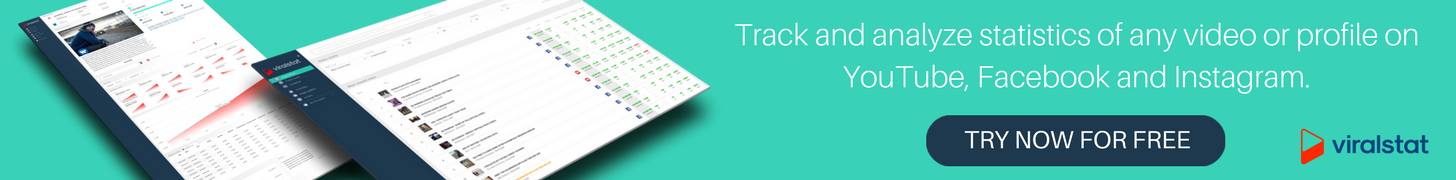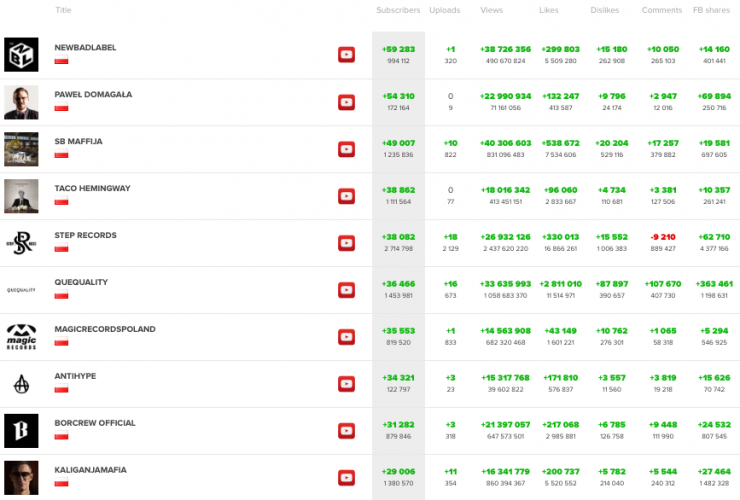In a world where people see thousands of messages at once, it can be challenging to really grab their attention. That’s why creating captivating social media posts is so incredibly important and undoubtedly it is worth publishing a video content there.
If you want to know how to create videos that will generate more interactions for your posts, check the proven tips that work.
1. Add subtitles to every Facebook video
Considering the fact that the majority of Facebook videos can be watched without sound turned on, it is worth thinking about adding subtitles so that the message is understood without having to turn on the sound. Thanks to this, your message will reach the recipients regardless of where they are. Undoubtedly, this also contributes to increasing popularity.
2. Get to the key point as soon as possible
According to statistics, we have about 2-3 seconds to interest the user with our material. After this time, the  commitment is clearly falling. It gives us very little time, which we must use as well as possible. Keep your videos short because people lose interest fairly quickly and a short video increases the chance that viewers will watch it till the very end.
commitment is clearly falling. It gives us very little time, which we must use as well as possible. Keep your videos short because people lose interest fairly quickly and a short video increases the chance that viewers will watch it till the very end.
3. Choose a name wisely
Facebook recommends choosing a descriptive title so that it can be easily searched by users. A Facebook video should include an accurate title with targeted keywords to increase its visibility.
4. Add a call-to-action
Having a call-to-action (CTA) on your video is a great way to encourage the engagement, drive traffic to your website, and even convert viewers into customers.
5. Choose video types that generate engagement
You can choose from several types of video on Facebook, it all depends on what you want to present. It’s definitely worth using: Live Videos, Educational Videos, Company Story Videos, How-To Videos. In addition, you have the best chance of sharing, reactions and comments if your video is valuable and helpful.
6. Get people to discuss
Asking questions is one of the best ways to get people to discuss. If you want people to comment, ask open questions and they will be able to respond with comments. You can ask practically about anything, it just depends on what is your video talking about.
7. Tag other pages
Another feature you can use to spread your Facebook video is tagging other pages. You can mark other websites, which will increase the organic range. Thanks to this, you will have the opportunity to reach a wider audience easily.
8. Post directly to Facebook
Adding videos directly to Facebook helps them to be ranked in a more prominent place in the News Feed. If you have a YouTube video that you would also like to share on Facebook, avoid just copying and pasting the YouTube link and instead post the video again directly on Facebook.
Read: Why Facebook doesn’t like YouTube (videos)?
9. Share your video on Facebook groups
When publishing materials in groups, you have a much better chance of reaching people who are actually interested in what you want to say. Find several thematic groups related to your video and share your knowledge with them. However, remember to do it with common sense. You cannot spam or mass-place the same movie in all possible places.
10. Boost with Facebook ads
Facebook is a great platform for running ads to reach a larger audience with your video. You can use Facebook ads to promote your videos to a specified target audience.
Over to you
Use the advice above to publish videos that get your viewers talking to and about you. Do you have any additional tips that may help other readers with their Facebook video strategy? You can share your thoughts in the comments box below.
Read more:
– YouTube now showing hashtags above video titles
– How to increase watch time on your YouTube channel?
– How to effectively use tags and hashtags on YouTube?