Probably some of you have already seen the new app prepared by Instagram. IGTV is an attempt to enter Instagram in longer video formats. The application would offer videos up to an hour in length in contrast to the previous one-minute limit.
This social network is ready to compete head-on with YouTube. You can create your own channel, get subscribers and upload videos. While there’s a stand-alone IGTV app, you’ll also be able to watch from within the Instagram. One of the most important requirements is that the video has to be vertical.
Instagram TV: A completely innovative solution
“It’s time for video to move forward, and evolve”, said Instagram CEO Kevin Systrom.
IGTV is different in a few ways. First of all, as soon as you open the app, videos are activated automatically and start playing in a full-screen mode.
In addition, the originators of IGTV designed a simple and intuitive application. All users can also like, comment and send videos to friends in Direct. You can watch content from people you’ve already followed on Instagram and discover more. If you want to browse videos you might be interested in, just swipe up while watching the current video.
You can choose a movie for yourself through several channels like For You, Following, and Popular. Another option is to enter keywords into the search engine and find IGTV creator channels to follow.
Gaining access and using Instagram TV
You probably wonder if everyone has the access to the application. IGTV will let anyone be a creator! Every user except smaller and new accounts will be able to upload hour-long videos immediately, but we can expect that option to be expanded to everyone eventually.
A stand-alone IGTV app is now available globally on iOS and Android, as well as works through the Instagram app – just tap Instagram TV icon above Stories.
IGTV: How to create your own channel?
Before you can post videos, first you need to create a channel. You can do it from the Instagram app or IGTV app. Just tap “Create Channel” and follow the on-screen instructions. Keep in mind that your channel follows the privacy settings of your Instagram account. As soon as you pass through the entire process, you can upload the first video.
The ability to check insights for uploaded video 
Interestingly, once you upload a video to IGTV, you can see insights such as likes, comments, view count, the average percent of video watched, and an audience retention graph.
Remember that only you can see the average percent watched by viewers and the audience retention line graph. However, likes, comments, and view count are visible to people who watch your video, just like they are in Feed.
Who can see your IGTV channel and videos?
The visibility of your channel (and videos) depends on your account’s privacy setting:
- For private accounts: Only your approved followers can see your channel and videos
- For public accounts: Anyone on Instagram can see your channel and videos
If you don’t want someone to see your content, you can block them.
And what about ads in IGTV?
Admittedly, the application doesn’t have any ads yet. And it makes IGTV may be popular among creators who primarily want to increase the number of loyal recipients, and not only trying to earn money.
Instagram isn’t paying any creators directly for IGTV videos either. However, probably in a little while, Instagram is expected to build out a monetization option for creators who invest a lot of time into their channels, potentially including ad revenue shares.
The facts speak for themselves
In order to meet the community expectations and attract new users, Instagram made a dedicated app, so we can tap on it and enjoy the video without all the distractions. Even though YouTube is its big competitor, IGTV could become the reliable place to watch something great on the small screen. To put it simply, IGTV has an opportunity to become the TV of mobile because it provides quick access to the content that interests us.
Will this innovative solution become popular among users? We’ll find out in the near future.
Read more:
- 3 reasons why users are following the brand on Instagram
- Most important Instagram stats [April 2018]
Sources of information:






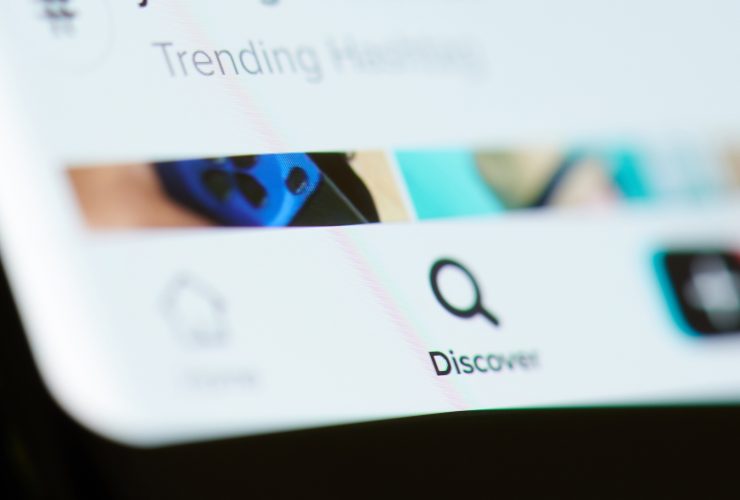
Permalink