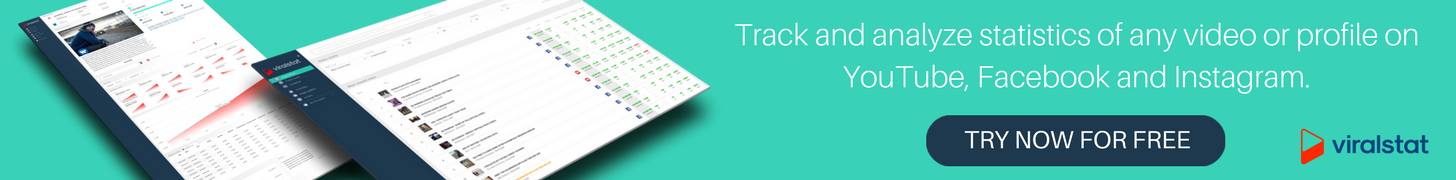YouTube has introduced a new feature which displays searchable hashtags above video titles. Now creators can add hashtags to their videos so that searching for them will become easier and users will be able to discover videos with similar topics.
This feature is visible both on the YouTube Android app and on web browsers. Currently it is not available for the iOS.
Where could we find those hashtags?
The first three hashtags that are placed in the description of a video will appear in blue above its title, just below the player window and will act as hyperlinks. What’s more, those hashtags will be automatically added to previously uploaded videos that have hashtags in the description.
Users can click on those hashtags to search for other similar videos.
Use hashtags to find videos
There are two ways to find videos using hashtags:
- Type a hashtag into the YouTube search bar to manually search for other videos with this hashtag.
- Click on a hashtag in a video title, above the title, or in the video description.
Users can click on each hashtag to search for related videos containing the same hashtag.
How to add hashtags to a video?
Follow the steps to upload a video, then enter the hashtag. YouTube creators may use hashtags simply by including them in the video’s title or description.
- Hashtags in the title and the description will be hyperlinked.
- In case of no added hashtags in the title, YouTube will automatically choose the first three of those included in the description and will show them above the video title.
Creators have to adhere to YouTube’s hashtag use policies
Before you add hashtags to your video, be sure you understand YouTube’s hashtag policies.
This involves refraining from using hashtags to promote harassment and hate speech, or using hashtags to direct users to misleading content. Other rules include having no spaces between two words or over-tagging, which is defined as using 15 or more hashtags in a single video (in that case a video will be considered as spam). Of course, it is also forbidden to use vulgar language.
YouTube will punish channels that violate those hashtag policies. It may even lead to your video being removed from the channel.
The new feature will make searching easier
According to Google, hashtags are an easy way to find videos with the most popular topics. Implementation of the new feature is undoubtedly a great idea as that’s what gives users an opportunity to discover more videos that may potentially be interesting for them.
Read more:
– How to download a video from Instagram?
– How to find the most engaging YouTube channels?
– How to effectively use tags and hashtags on YouTube?
– Copyright Match: YouTube launches a tool to help creators protect their content